How to start your blog after successfully create a blog on Blogger?
What we have to do after successfully created a blog on Blogger is fill the blog with articles (in blog it's called a post), which is it can be text, images, and video. In order to begin making a post on Blogger then we should know how to create a post on blogger.
This article about how to start your blog will discuss the tutorial of how to create a post on blogger and the tool functions in the post editor of Blogger.
Why do I write an article how to make a post in blogger?
It's because this case is very important to know. This is the one way to manage your own blog. A blog without a post does not mean anything. Actually I'm still newbie and haven't expert yet about blog, but I just want to share you how to create a post on blogger, so if you are a newbie too you can use this article to help you to post your blog article and manage your blog.
 I'll tell you my first step before make a blog post, I usually make a post offline before entering that post to Blogger. You can write it before at Microsoft Word or Notepad.
I'll tell you my first step before make a blog post, I usually make a post offline before entering that post to Blogger. You can write it before at Microsoft Word or Notepad.
By making a post offline, then we will be much easier to concentrate on writing article. Just write all the ideas that you want to publish it on the blog. Once the post is complete, you should check and correct it. Because sometime you may get some over or less words on your writing, so if check it you can add or reduce the writing. Recheck your post that have been edited, if it's already fit then you can publish the post on your blog.
Ok, now I assume that you've ready to create your blog post. Now, the steps how to create a post on blogger is as followed:
To start creating a post on Blogger, the first compulsory thing you do is Log In to Blogger dashboard through www.blogger.com or www.blogspot.com
If you've into the blogger dashboard, please look for the button with a pencil icon (the button is orange) and click the button, you will be taken to Blogger post page.
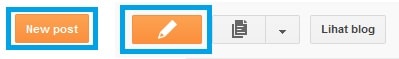 The available features at Blogger post editor
The available features at Blogger post editor
The page to write an article on blogger as like this image
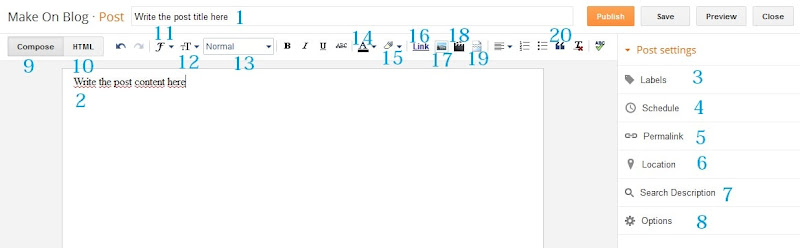 Informations :
Informations :
What we have to do after successfully created a blog on Blogger is fill the blog with articles (in blog it's called a post), which is it can be text, images, and video. In order to begin making a post on Blogger then we should know how to create a post on blogger.
This article about how to start your blog will discuss the tutorial of how to create a post on blogger and the tool functions in the post editor of Blogger.
Why do I write an article how to make a post in blogger?
It's because this case is very important to know. This is the one way to manage your own blog. A blog without a post does not mean anything. Actually I'm still newbie and haven't expert yet about blog, but I just want to share you how to create a post on blogger, so if you are a newbie too you can use this article to help you to post your blog article and manage your blog.
Make an offline post before it's published on Blogger

By making a post offline, then we will be much easier to concentrate on writing article. Just write all the ideas that you want to publish it on the blog. Once the post is complete, you should check and correct it. Because sometime you may get some over or less words on your writing, so if check it you can add or reduce the writing. Recheck your post that have been edited, if it's already fit then you can publish the post on your blog.
How to create a post on Blogger (Start Your Blog Post)
Ok, now I assume that you've ready to create your blog post. Now, the steps how to create a post on blogger is as followed:
To start creating a post on Blogger, the first compulsory thing you do is Log In to Blogger dashboard through www.blogger.com or www.blogspot.com
If you've into the blogger dashboard, please look for the button with a pencil icon (the button is orange) and click the button, you will be taken to Blogger post page.
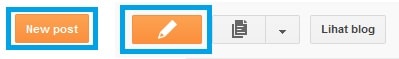
The page to write an article on blogger as like this image
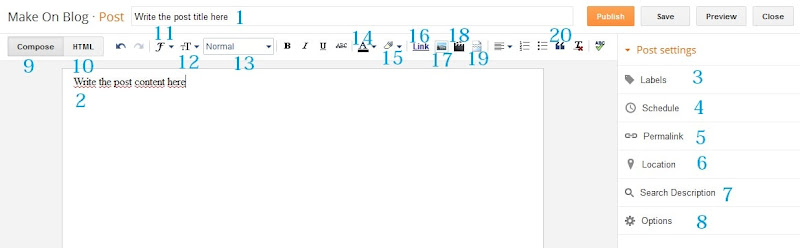
- Write the post title here
- Write the post content here, if the post was made before by offline please paste the article in this section (see no.10)
- Label: fill it with a label, for example: how to, design blogger, blogger tutorial, simple blogger templates, photography, food recipe, etc. And this is very important, because the goal is to group all related articles on your blog. For more details : The Benefits / Importance and The Function of Labels On Post Blogger.
- Schedule: if you want to publish the article at other time not at present after you write the post you can use this to schedule when the post will be published, and it will be published automatically.
- Permanent link: it's to change the post link url as you want to be applied when it published (if you understand how the url link work then please edit). It's can also be ignored, because the blogger will create automatic link according to the title post.
- Location: to show the location.
- Search Description: If this hidangan exist on your post page, please fill in the brief description of the article, a brief description will be visible in Google search results pages. If this column there is no on your post page editor, I will discuss it later in a special post about how to show the description.
- Choice: it is a writing method.
- Compose: the function is to make it easier to make a post without having to write / understand html code.
- HTML: the function to create a post using html language, and if we copy the article from Microsoft Word then you should paste in the HTML section (click HTML word), and after pasted the article on it then click the Compose hidangan again, so you can easily edit the post in visual.
- Use to change the font text, it can change some fonts of writing or all of it.
- Its function is to change the size of text, enlarge or reduce the text.
- Use to change the writing becomes Heading (H2), Subheading (H3), and Minor heading (h4).
- To give color to the article.
- To give the background color of the writings.
- Link: to add a link / links in the article.
- To add an image to the post, you can add by upload images or add a picture link.
- To add a video to the post.
- To cut out the article on the post, so that only a portion of the text will be visible on the home page / tag / archive blog (according to which we cut out the article)
- To add a blockquote to the article.
0 Response to "How To Start Your Own Blog: Create Post On Blogger"