One of blogger feature is custom domain, which blogger users are allowed to change the blog domain from blogger default domain as sub domain of blogspot.com to TLD domain such as .com, .net, .org, and other domains using custom domain feature.
So, it makes your blog from an address / domain
By changing the blogspot domain using blogger custom domain feature will make our blog look become more professional, and for you friends who use blog for a business purpose or for make money online, it is highly recommended to perform custom domain.
Are there other advantages if we do blogger custom domain?
In addition make our blog look more professional, by doing a blogger custom domain then the entire contents of the blog will use the domain address that we use for the blogger custom domain.
And if one day we wanted to move our blog out of blogger (for example to wordpress self hosted), we don't have to worry that we will lose our blog visitors and traffic from search engine and social media, because our blog domain address has been recorded on search engine and social media.
Thus we need only to set up the domain redirected to our new hosting and also move the entire contents of our blog to the new blog.
It would be different if we did not do custom domain.
 blogger custom domain, especially in namecheap.
blogger custom domain, especially in namecheap.
Whether it should use the domain of namecheap for blogger custom domain?
Actually there are many providers of domain other than namecheap, but to be more focused I will only discuss how to use the blogger custom domain namecheap domain only.
In addition namecheap is a trusted domain provider and mostly recommended by world blogger, it's not only by blogger users, but other website users like wordpress are also use the domain of namecheap.
Once your domain in namecheap already active, usually you will receive a notification email to confirm you that your domain has been able to use and be set as required.
The steps to setting domain to blogger custom domain in namecheap are as follow:
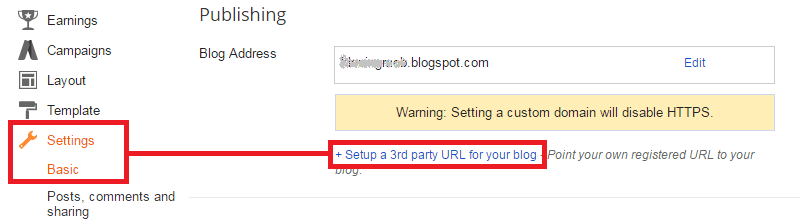 Enter the domain name that has been you bought on the Third party domain settings column. Then click Save button.
Enter the domain name that has been you bought on the Third party domain settings column. Then click Save button.
After that you will get a CNAME setting that should be included in the domain setting.
After logging in, please click Domain List menu, then you will see your domain list.
Click MANAGE button on domain that you want to make as blogger custom domain.
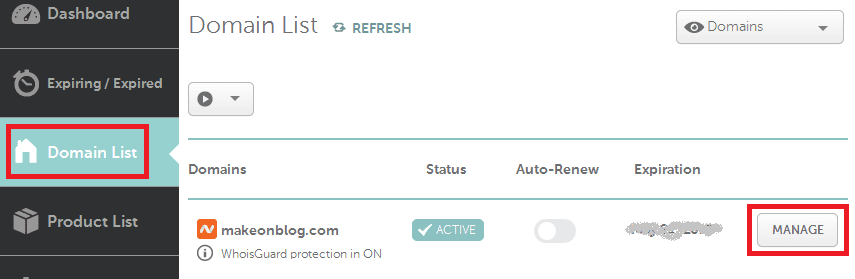 On the next page, please click Advanced DNS tab.
On the next page, please click Advanced DNS tab.
If it has already default setting then please remove all existing default setting by clicking on recyclebin image that is located on the right.
Then create new setting by clicking ADD NEW RECORD button
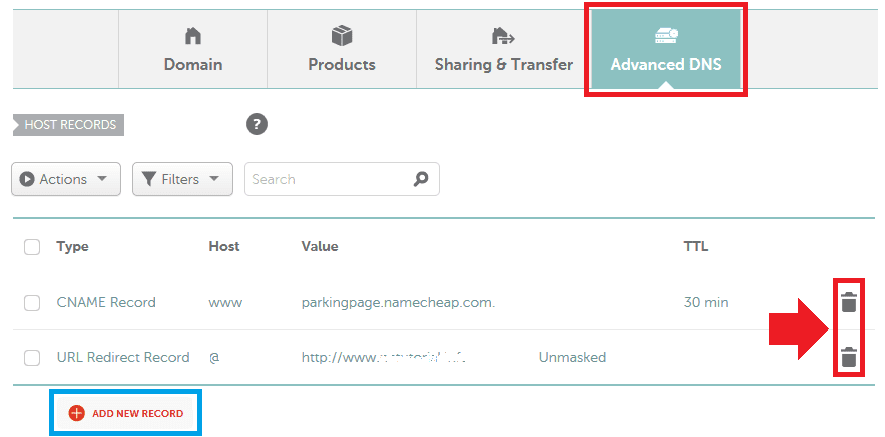 Create 6 records with the following setting:
Create 6 records with the following setting:
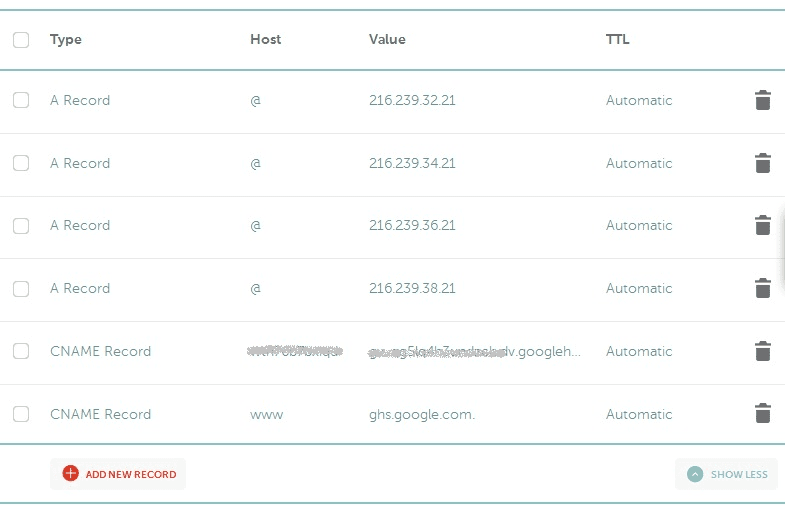
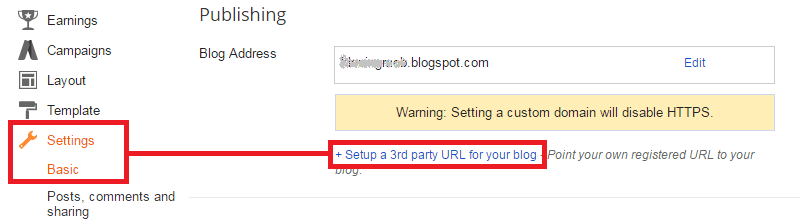 Enter the domain name you have been bought on the 3rd party domain setting column. Then click Save button.
Enter the domain name you have been bought on the 3rd party domain setting column. Then click Save button.
If you still get an Error messages that ask you to add CNAME setting, then please wait for a moment, and then try clicking the Save button again, this may occur because of the setting we just did.
If after you click Save button then the Error message does not go out anymore, it means that your blog is already using the new domain, but be noticed that if you open your domain name without www then it will go to google error page.
For make your blog redirectly go to www (example: www.makeonblog.com) eventhought the visitors type the domain name without www (example: makeonblog.com), then please click on Edit button that is be at the right side of domain name.
And then check on Switch domainname.com to www.namadomain.com, then click Save button
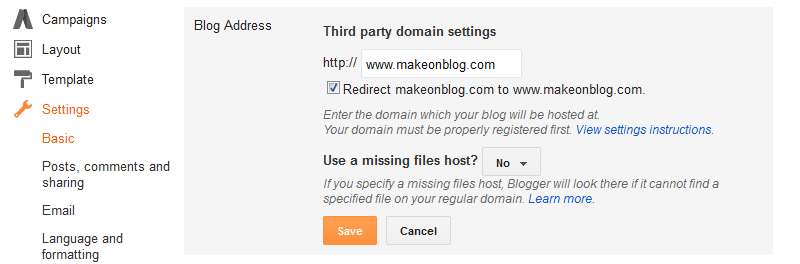 Done.
Done.
Congratulation, now you've done creating blogger custom domain.
To see wether your blogger blog has been using a new domain, then please visit your blog by type the domain name that you have been set before using www, example www.blogkamu.com.
If your blog can't be accessed, it may your domain is still in mate process with blogger, so please be patient.
Perhaps the domain change process has not been completed, but usually the longest 1x24 hours.
So, it makes your blog from an address / domain
yourblog.blogspot.com can be converted into www.yourblog.com or www.yourblog.net and the other.By changing the blogspot domain using blogger custom domain feature will make our blog look become more professional, and for you friends who use blog for a business purpose or for make money online, it is highly recommended to perform custom domain.
Are there other advantages if we do blogger custom domain?
In addition make our blog look more professional, by doing a blogger custom domain then the entire contents of the blog will use the domain address that we use for the blogger custom domain.
And if one day we wanted to move our blog out of blogger (for example to wordpress self hosted), we don't have to worry that we will lose our blog visitors and traffic from search engine and social media, because our blog domain address has been recorded on search engine and social media.
Thus we need only to set up the domain redirected to our new hosting and also move the entire contents of our blog to the new blog.
It would be different if we did not do custom domain.
How To Custom Domain In Blogger To Namecheap
Whether it should use the domain of namecheap for blogger custom domain?
Actually there are many providers of domain other than namecheap, but to be more focused I will only discuss how to use the blogger custom domain namecheap domain only.
In addition namecheap is a trusted domain provider and mostly recommended by world blogger, it's not only by blogger users, but other website users like wordpress are also use the domain of namecheap.
How Is The Domain Setting In Namechep For Blogger Custom Domain
Before setting up the domain in namecheap of course we must have an account with a domain that is already active in namecheap, and if you do not have it then please register a domain that you want on namecheap site Here.Once your domain in namecheap already active, usually you will receive a notification email to confirm you that your domain has been able to use and be set as required.
The steps to setting domain to blogger custom domain in namecheap are as follow:
- Setting domain in blogger
- Setting the domain in NameCheap
- Setting the domain in blogger
1. Setting domain in blogger
Sign in to Blogger Dashboard → Open Settings → Basic. Then in there you will look blog address setting. Click + Setup a 3rd party URL for your blog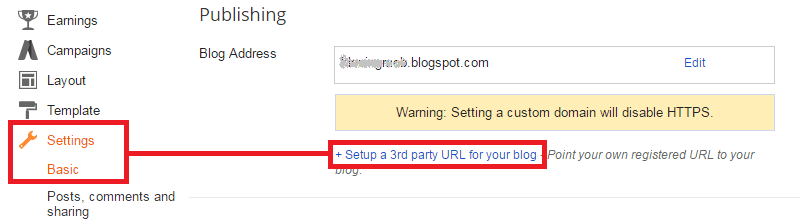
After that you will get a CNAME setting that should be included in the domain setting.
 |
| CNAME Record Setting Image |
2. Setting the domain in NameCheap
Go to NameCheap site → Log In with account belong to you in namecheap.After logging in, please click Domain List menu, then you will see your domain list.
Click MANAGE button on domain that you want to make as blogger custom domain.
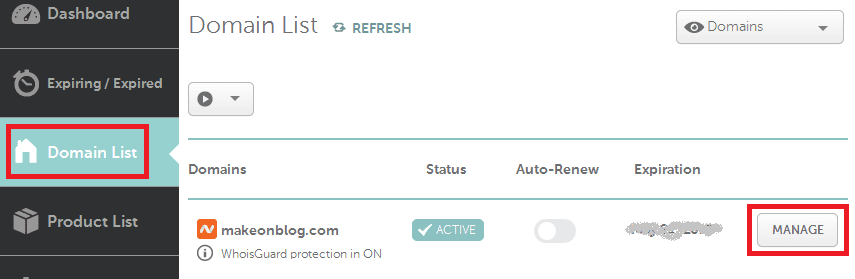
If it has already default setting then please remove all existing default setting by clicking on recyclebin image that is located on the right.
Then create new setting by clicking ADD NEW RECORD button
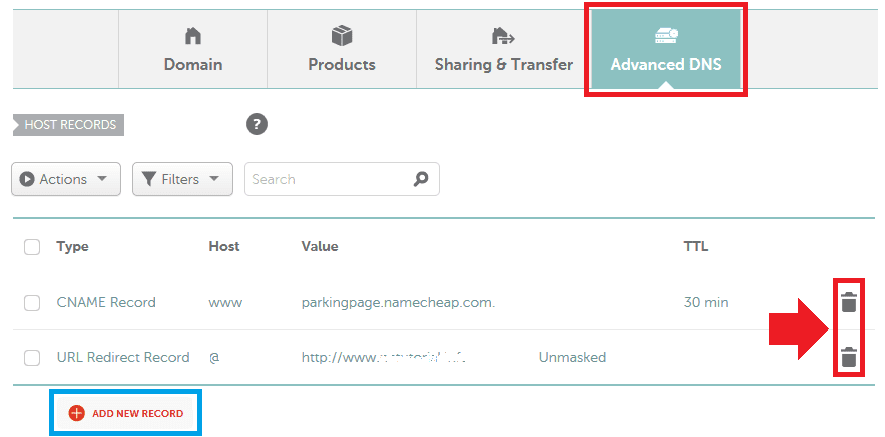
- A Record with Host @ and IP Address 216.239.32.21
- A Record with Host @ and IP Address 216.239.34.21
- A Record with Host @ and IP Address 216.239.36.21
- A Record with Host @ and IP Address 216.239.38.21
- CNAME Record with Host www and Target ghs.google.com
- CNAME Record with Host in accordance with the existing arrangements on blogger (aligned below the www) and Target also in accordance with the existing arrangement in blogger (parallel to ghs.google.com), please see CNAME Record Setting Image above.
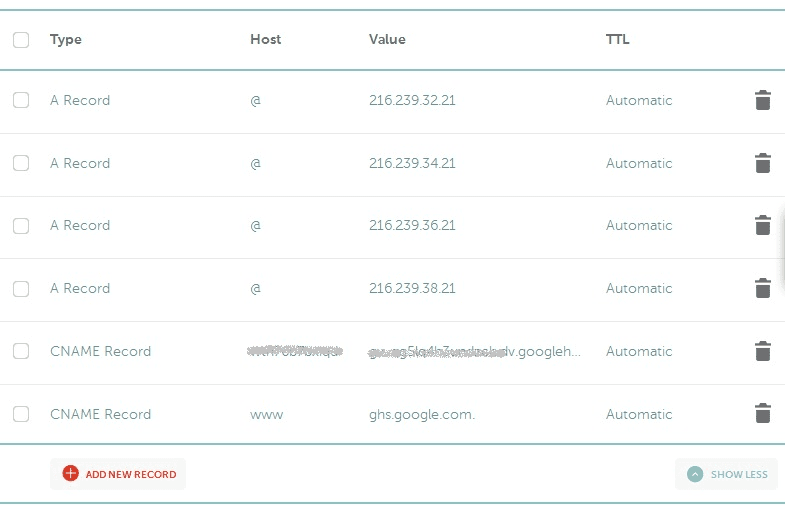
3. Setting the domain in blogger
Now please go back to the blogger settings page, by opening the Setting page → Basic. There you will look blog address setting as before. → Click + Setup a 3rd party URL for your blog.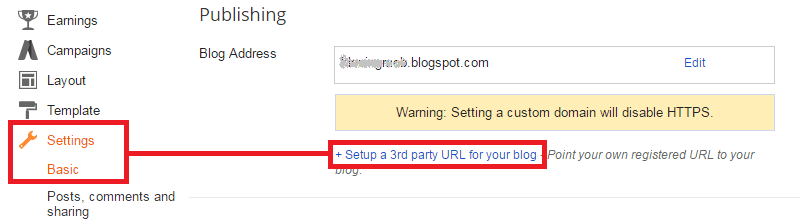
If you still get an Error messages that ask you to add CNAME setting, then please wait for a moment, and then try clicking the Save button again, this may occur because of the setting we just did.
If after you click Save button then the Error message does not go out anymore, it means that your blog is already using the new domain, but be noticed that if you open your domain name without www then it will go to google error page.
For make your blog redirectly go to www (example: www.makeonblog.com) eventhought the visitors type the domain name without www (example: makeonblog.com), then please click on Edit button that is be at the right side of domain name.
And then check on Switch domainname.com to www.namadomain.com, then click Save button
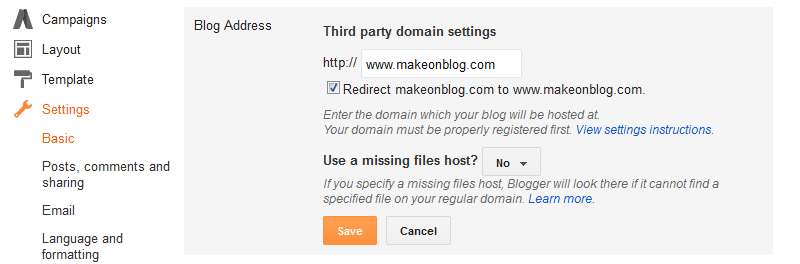
Congratulation, now you've done creating blogger custom domain.
To see wether your blogger blog has been using a new domain, then please visit your blog by type the domain name that you have been set before using www, example www.blogkamu.com.
If your blog can't be accessed, it may your domain is still in mate process with blogger, so please be patient.
Perhaps the domain change process has not been completed, but usually the longest 1x24 hours.
0 Response to "How To Custom Blogger Domain To Tld Etc Dot Com At Namecheap"